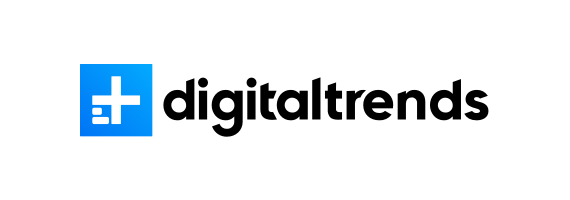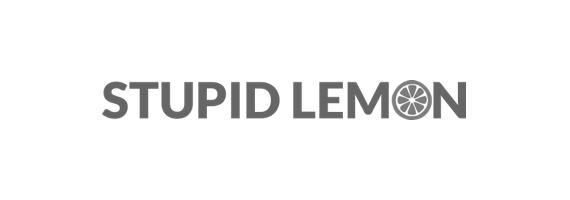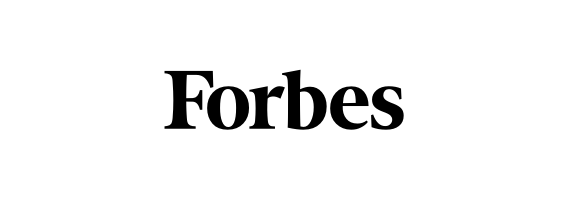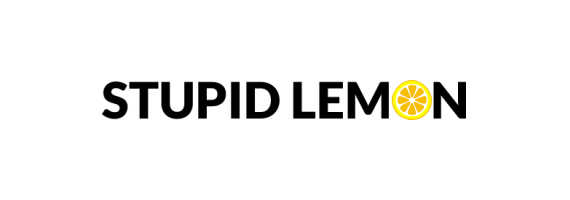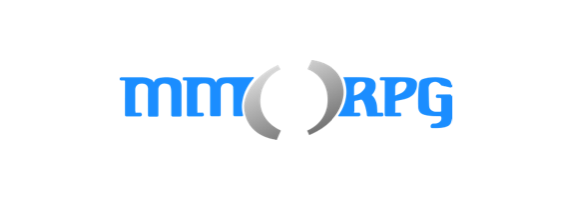01
02
Our Vision
We hope that with more innovative products, people can enjoy the freedom of expressing their creativity through videos, without the hassle of getting help from others or having to endure the complex process of setting up or adjusting a camera.
Find Your Ideal Solution
Education
Live Event
House of Worship
Live Production
About NDI
The Best AI-Powered Webcam Ever
“ While most webcams try to differentiate in terms of video and microphone quality, Obsbot is taking a radically different approach. ”